How Do I Edit Pages?
Depending on your Executive Board Position you will not be able to edit all pages but pages that are part of your area. If you are not one of the Presidents/VPs of the Chapter you will need to located your page on the Website and not the Admin Panel. Once you are on the designated…
Read more