Make sure you’re logged into your E-Board Account. After successfully logging into your E-Board Account, please direct to the homepage. In the site menu (located at the top) hover under Executive Board Portal. After a dropdown should appear and towards the bottom there is a link labeled Website Admin Panel, click that and you will be redirected into the backend.
CLICK HERE FOR DIRECT ACCESS TO ADMIN PANEL
On the Admin Menu located on the left towards the bottom there is an item that says “Forminator” If you hover or click on that link a submenu will appear. The second item is labeled “Forms” Click Forms.
CLICK HERE FOR DIRECT ACSESS TO FORMINATOR
Hover over or click on “Forminator” for the submenu to appear and click “Submissions.”
CLICK HERE FOR DIRECT ACCESS TO SUBMISSIONS
Select the Form you want tpo export the responses from and click “Show Submissions.” When the submissions appear click “Export” from the top right corner. The export pop-up will appear and click “Download CSV.” The file will download on to your computer files for you to open in Microsoft Excel.
This method is only used for Free Events